Solana Play Integration Guide for Unity3D
This guide will walk you through the steps needed to set up Solana Play and start using it in your games.
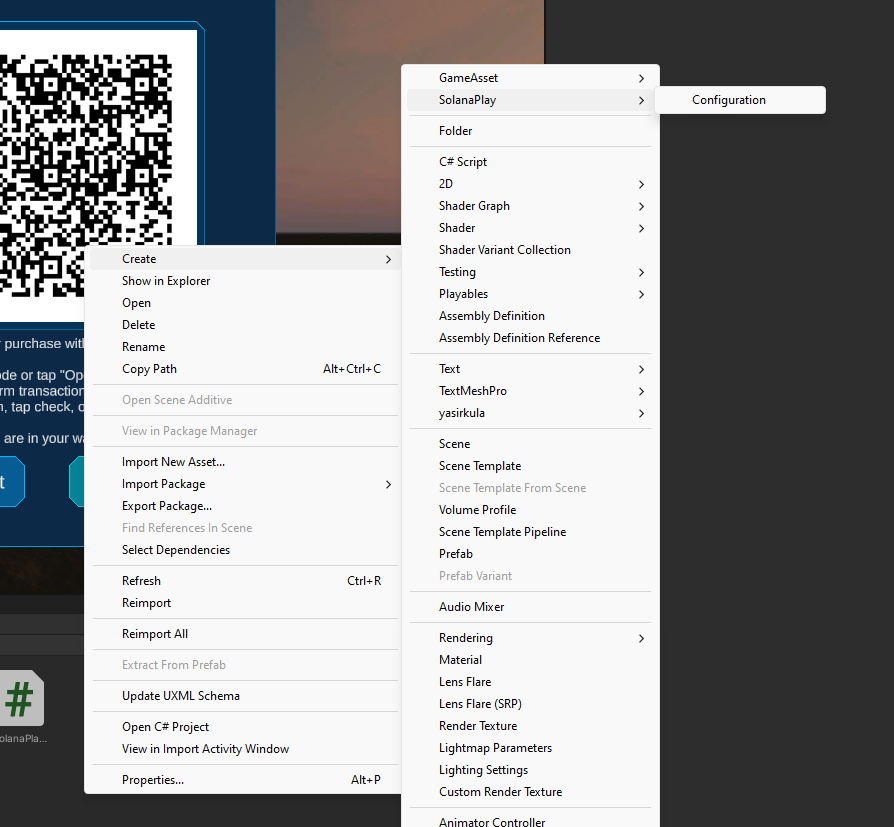
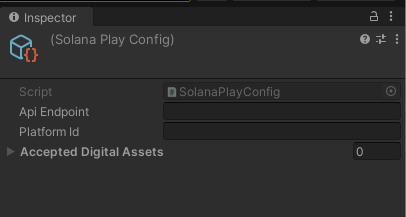
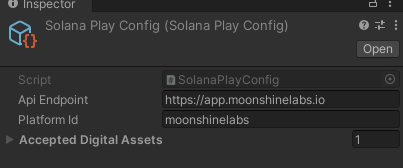

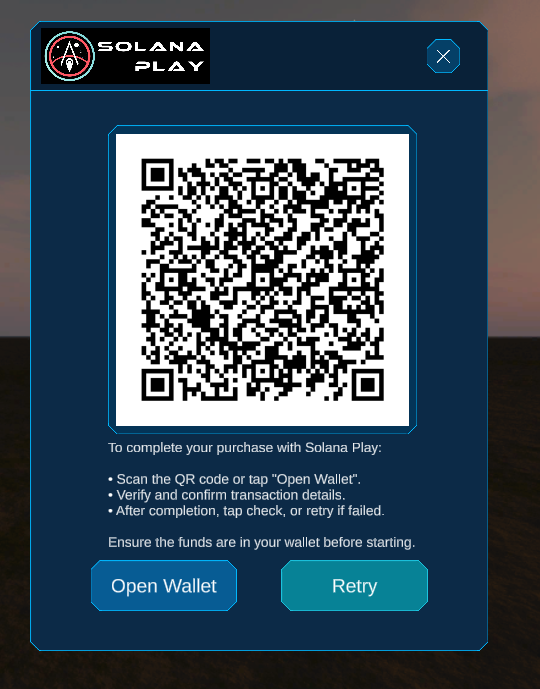
This guide will walk you through the steps needed to set up Solana Play and start using it in your games.
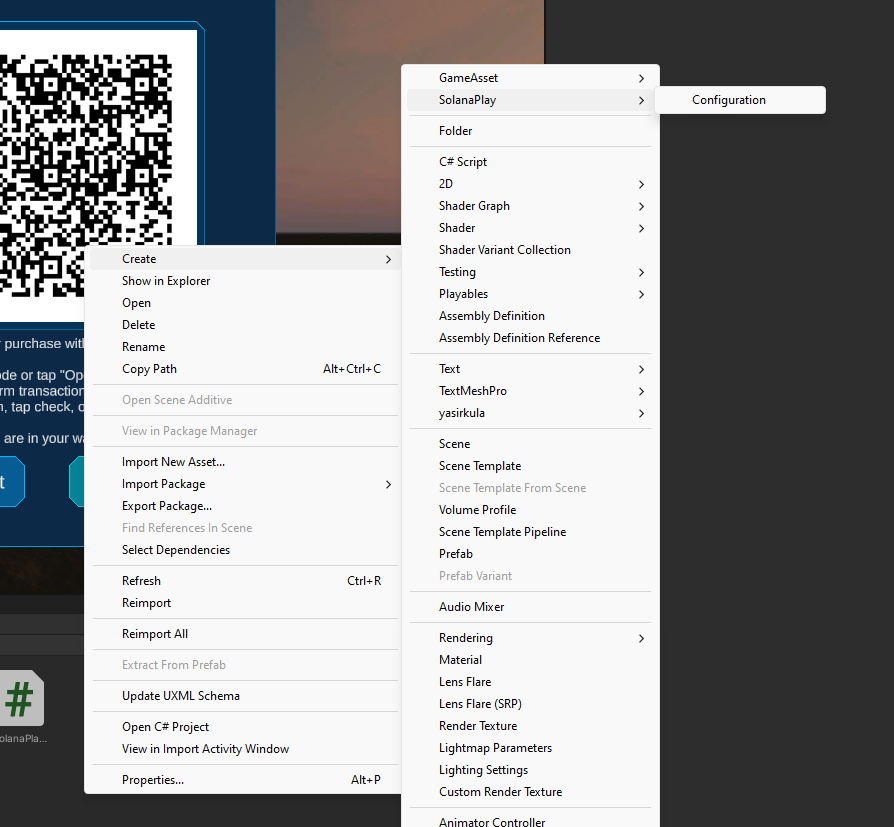
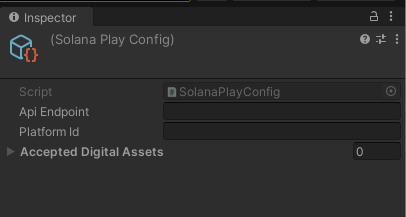
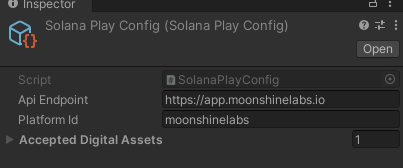

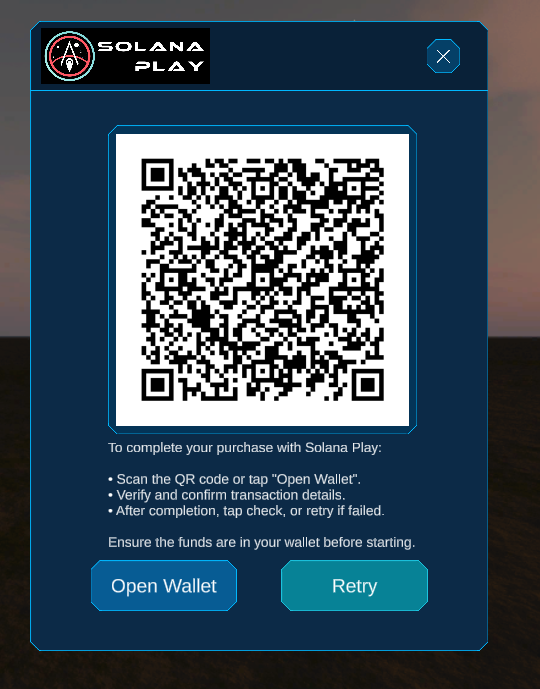
https://dev.moonshinelabs.io/
https://app.moonshinelabs.io/